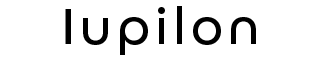Whirlpool is a household name that has been synonymous with quality and reliability. However, like any other appliance, Whirlpool ovens are not immune to issues. When your oven starts flashing unfamiliar codes, it can be both confusing and frustrating. This article aims to demystify Whirlpool oven error codes, specifically focusing on the F2, F1 E1, and F3 E6 codes. We’ll guide you through what these codes mean and how to stop F2 on the oven and other errors, ensuring your oven operates efficiently.
The Language of Error Codes: Your Oven’s SOS
When your Whirlpool oven flashes error codes, it’s essentially sending out a distress signal. These codes are generated by the oven’s Electronic Range Control (ERC), also known as the Electronic Oven Control (EOC) or control board. Each code corresponds to a specific issue, be it temperature fluctuations or wiring problems. Understanding these codes is crucial for effective troubleshooting, serving as a diagnostic tool to help you identify the problem and decide on the next steps.
Some issues might be minor, requiring a simple reset, while others could necessitate professional intervention. By decoding these messages, you’re not just resolving immediate issues but also gaining valuable insights into your appliance’s overall health. This proactive approach to understanding your oven’s language can help you take preventive measures, ultimately saving you both time and money in the long run.
Understanding the F2 Code on Whirlpool Ovens: When It’s Getting Too Hot
One of the most common error codes you might encounter is the F2 code. This code indicates that your oven’s temperature is too high. The reasons could range from a faulty Oven Temperature Sensor to issues with the Control or associated wiring.
Official Whirlpool Troubleshooting Steps for F2
- Reset the power to the oven by turning off the circuit breaker for one minute.
- Turn the circuit breaker back on.
- Monitor the oven for one minute to ensure the error code does not display again.
- Verify oven operation.
If you’ve tried these steps and the issue persists, it might be time to consult a professional. However, before you do, you might want to check if your oven’s fan is working correctly. Sometimes, a malfunctioning fan can cause temperature issues. Learn more about using a fan-forced oven without the fan.
Deciphering the F1 E1 Code on Whirlpool Ovens: Control Issues
Another error code that can pop up is the E1 F2 error on the Whirlpool oven. This code indicates a problem with the Oven Control or the associated wiring.
Official Whirlpool Troubleshooting Steps for F1 E1
- Reset the power to the oven by turning off the circuit breaker for one minute.
- Turn the circuit breaker back on.
- Monitor the oven for one minute to ensure the error code does not display again.
- Verify oven operation.
If you’ve recently noticed a burning plastic smell from your oven, it could be related to wiring issues, which might trigger this error code.
Unpacking the F3 E6 Code on Whirlpool Wall Ovens: Lower Oven Woes
The F3 E6 code is specific to Whirlpool wall ovens and indicates a problem with the Lower Oven Temperature Sensor, the Control, or the associated wiring.
Official Whirlpool Troubleshooting Steps for F3 E6
- Reset the power to the oven by turning off the circuit breaker for one minute.
- Turn the circuit breaker back on.
- Monitor the oven for one minute to ensure the error code does not display again.
- Verify oven operation.
If you’re considering DIY repairs, make sure to use heat-resistant cables for your oven.
General Troubleshooting Steps for Whirlpool Ovens: A Universal Guide
When you encounter issues with your Whirlpool oven, the first step is to identify the error code displayed. This will guide you on the path to resolution. However, there are some universal troubleshooting steps that can be applied irrespective of the error code. First, power down the unit by turning off the circuit breaker for one minute. This simple action can often reset minor glitches in the system. After a minute, turn the circuit breaker back on and monitor the oven for another minute to ensure the error code does not reappear.
If the error persists, the next step is to check the oven’s wiring and connections, especially if you’re dealing with E1 F2 error on the Whirlpool oven or Whirlpool oven F3 code. Loose or damaged wires can often be the culprit. For sensor-related issues like the Whirlpool oven E1 error code, you may need to inspect the oven temperature sensor and its associated wiring. Always remember to turn off the power supply before performing any internal checks. These general steps serve as a foundational guide to troubleshooting, helping you decide whether to proceed with DIY fixes or seek professional help.
Additional Whirlpool Error Codes: Beyond F2, F1 E1, and F3 E6
While the Whirlpool ovens error codes like F2, F1 E1, and F3 E6 are among the most commonly encountered, there are other codes that you might come across. For example, F1-E0 and F1-E1 relate to EEPROM Communication and Checksum Errors, respectively. These usually require a power reset and, if persistent, may necessitate control board replacement. F2-E0 and F2-E1 are related to the touchpad and indicate that the keypad cable might be unplugged or the touchpad itself might be faulty.
Another code to be aware of is F4-E1, which indicates a Meat Probe Defect. This error suggests a problem with the probe circuit and may require the replacement of the probe or receptacle. Then there are F5-E codes, which relate to Door Switch Defects. These errors can occur when the door switches do not match, requiring a thorough check of wires and connections. Understanding these additional codes can help you take a more comprehensive approach to troubleshooting, equipping you with the knowledge to tackle a wider range of issues.
Conclusion: Mastering Your Whirlpool Oven’s Language for a Hassle-Free Experience
Understanding the intricate language of Whirlpool oven error codes is more than just a troubleshooting exercise; it’s about gaining control over your appliance’s health and longevity. From the common F2 and F1 E1 codes to the less frequent but equally important F4-E1 and F5-E codes, being well-versed in these signals allows you to take timely and effective action. Whether it’s a minor issue that can be resolved with a simple reset or a more complex problem requiring professional intervention, this knowledge empowers you to make informed decisions. So the next time your oven sends out an SOS in the form of an error code, you’ll know exactly how to stop F2 on the oven or address any other issue, saving you both time and money in the long run.