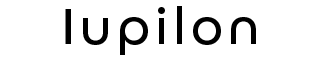You’re wondering precisely if a PC can remain on a carpet since space is limited or you want to keep the place tidy. You might not have the computer of an enthusiast who enjoys gazing at their system with all the flashy lights and great technology within.
A computer’s cooling system relies on air being sucked into and evacuated from the casing to maintain the interior ambient temperature low enough for most cooling fans and other components to be adequately cooled. When a PC is elevated above the floor, the dust particle density is reduced when it reaches the computer.
Placing your computer on carpeting may not be the most excellent option for it. While your carpet is perhaps the comfiest place in your eyes, it isn’t the safest place for your computer.
If you put your case on thick, velvety carpeting, the carpet may obstruct part of the airflow. If air is intended to flow into or out of the system through the bottom of the machine, this is a significant problem.
When your PC is on a carpet, it is vulnerable to dust, heat, static electricity, and physical harm. However, it will be an option for you if you are inclined to maintain your PC spotless by regularly cleaning the fans, filters, heatsinks, and everything.
Is It Bad to Put PC on Carpet?
Because of this architecture, computers have fans near graphics cards and processors. Placing your desktop, gaming PC, or laptop on carpet increases the chances that these elements will affect your computer.
Cooling fans and other elements perform admirably in the presence of less dust. All that happens is that dust settles on the intake filters, and if you don’t have any, directly along the airflow channel within the case.
Dust accumulates and clogs the intake fan’s filters over time. This implies that fans must work much harder to draw in much more air, and the power supply has to draw more electricity.
Actual, most current computers and motherboards are well-protected against electrical damage. However, using or placing them on a carpet might cause static electricity, which can quickly damage your computer parts.
If anything, try to clear a big enough for your PC to sit on your desktop or whatever other inexpensive items you can find. In this manner, you’ll probably have to clean your house twice a year, saving you time.
Is It Bad to Have A PC on the Floor?
Your desktop’s internal components generate a lot of heat, particularly if it has a strong CPU and graphics card. So it flows air in and out to cool itself, just like a petrol car.
Because your PC isn’t always traveling at 60 miles per hour, it must do so using a series of little fans. When you turn on your computer, the circulation fans make a “whir” noise.
Essentially, you can set your desktop wherever you choose, with the fundamental goal being that you are comfortable while using it for your hobbies. However, there are a few things to consider while placing your computer somewhere, in this example, on the floor.
When you position your computer on a carpeted floor, the intake and exhaust fans facing down become concealed. Every computer does not use Bottom-mounted fans, but many do, particularly for the critical power supply component.
Even if you don’t have carpeting, you want to maintain your device as dust-free as possible, yet your floor is filthy. If you keep it down there, you’ll have to clean it out more challenging to keep it functioning smoothly.
If you want something more discreet or require your desktop PC to move with a workstation, try mounting it with a CPU holder beneath the workstation. Of course, you’ll need to make sure it’s securely attached before using it, but once it is, it offers a fantastic and comfy housing for your computer.
Can I Put My PC On Cardboard on Carpet?
It is not good to keep PCs or laptops on a newspaper floor. Because the carpet generates static electricity, it can damage the hardware of the PCs.
A clean, flat surface is usually the ideal place to put your PC. Cleaning the carpet regularly and leaving it in the carpet after using anti-static chemicals, for example, might be called a clean surface.
Furthermore, laying your computers on carpets may cause dust, heat, and even physical harm.
One of the most remarkable ways to avoid harm is to elevate PC to a particular height above the ground. Dust particles and electron movement usually occur occasionally; therefore, keeping the PC at a specific size will undoubtedly assist.
If you maintain your computer at approximately six inches from the ground, you will solve various problems. It is primarily due to the higher surface, which results in a lower risk of corrosion, heat, electricity, and physical damage in your PC.
You can elevate your carpet and PCs off surfaces from the ground, protecting them from rapid electron flow, dust damages, and even actual injury.
You can certainly put your PC on cardboard, and utilizing a hard straight surface is always a good idea but using cubes or portions of these complex materials to deliver more airflow to your desktop or tablet is more beneficial.
Is It Bad to Put a Laptop on Carpet?
Home offices are popular these days and purchasing and installing a PC is usual. Therefore, many individuals buy them and place them on respectable PC desks or cardboard-covered floors.
Compared to a desktop table, your carpet collects more dust and debris. So, by placing your computer on the rug, you risk collecting dirt and dust in the exhaust fan and other parts, which can result in a problem or, in extreme cases, catastrophic damage.
If you insist on putting your precious computer on the floor, you’ll have to clean it every day, something most of us don’t have time for. So you can see that putting your computer on the carpeting is not a good choice and you’ll have to put a lot of effort to keep dust and filth at bay.
Dust that is sucked in by the intake fans or drawn into the casing by the exhaust fans settles everywhere inside the PC over time. In addition, components such as the CPU cooler will perform notably poorer because the fan forces more air from the system’s interior onto the CPU heatsink.